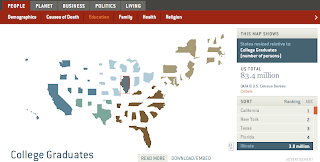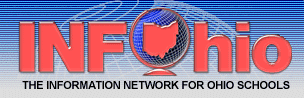No pun intended (since it's election day...)
Tuesday, November 6, 2012
Tuesday, September 18, 2012
Top 50 Tips for New (and Returning!) Teachers
Here are just a few from the So You Want To Teach? Blog… Many refer to personal growth and/or reflection of one's teaching. Just as students need to think about and focus on their learning, we need to do the same with our teaching! Here's the list (with bold accents for emphasis from me!):
- Persevere
- Learn from the wisdom of others
- Avoid gossip
- Work diligently
- Leave room for a personal life
- Live on less than you earn
- Students are a reflection of their parents
- Students are a reflection of their teacher
- Persistent problems are usually caused by something you are doing/allowing/omitting/forgetting
- Find a core group of other young teachers and learn together
- Mistakes happen; admit when you are wrong
- Parents often know about problems before class is over; students text crazy fast and subtly
- If a parent complaint is going to hit an administrator's desk, make sure they are prepared beforehand
- Take "mental health" days off from time-to-time as necessary
- Don't try to understand why kids do what they do, try to planhow you will respond
- We're all making it up as we go
- Don't take anything personally
- Love your students
- Don't let anyone walk all over you
- Smile more (read You Better Smile Before Christmas!)
- Plan your lessons, but don't tie yourself to your lesson plan
- Fire drills happen
- Bus tires don't always stay inflated
- Bus wrecks sometimes happen too
- Before you yell at kids for not staying focused, think back to how your acted during your last inservice
- Don't argue with anyone in front of anyone else
- Choose your battles (I used to have kids call home about chewing gum, now I simply have them spit it out)
- Practice THE LOOK (authoritative, but not condescending)
- Study your body language
- Shut your mouth more often
- Strive to eliminate these words: Umm, uh
- Minimize the use of these words: Like, cool, well
- Ending your directives at a lower pitch level will greatly increase student compliance
- Audio record 20-45 minutes of teaching a week (however much you can bear to listen to); find one area to fix and write it down in a journal
- Write that same focus area on a post-it note and keep it with you whenever you are teaching
- When you listen to the recording the next week, figure out if the problem got better; if not, address it again
- If a problem persists for three weeks in a row, move on to another problem and come back to this one later
- This same process works with your students too; if they are having a particular problem, address it three times, then move on and come back to it later
- Go observe other teachers as much as you can
- Find at least one mentor
- Create a Culture of Encouragement rather than a Fortress of Fear
- Remember that your students are real multidimensional people
- Teenage girls are crazy; Teenage boys occasionally have brains and use them even less often
- Respect comes when people feel safe
- Be as consistent as you possibly can be
- If you must be inconsistent, make every effort to at least be fair
- Make someone's day every day
- Say "thank you" more
- The secretaries run the school/district; treat them accordingly
- Don't seek out special recognition
Monday, September 17, 2012
Too Busy for Online Courses?
Life is too short for... (learning things you may not be in the mood for)
Something to consider as more schools (K-12 through university
and graduate school) offer online courses. If anyone gets a quote,
please leave the amount/description below in comments.
Friday, August 24, 2012
Quote of the Week: We Don't Blame the Exercise Books
Quote of the week (by José Picardo in England):
"Whenever students achieve poorly in their exercise books, we don't blame the exercise books and decide to stop using them. Instead we tackle whatever problems led to such poor achievement in the first place and even apply sanctions if deemed necessary. The same principles should apply to using tools such as Glogster. The internet is not an excuse for poor teaching."
… "However, students must be taught how to write good comments – years of schools' refusal to engage with pupils using social media has meant that they have not learnt how to interact appropriately online. I believe it's our job to teach them… And we always model the comments, that is to say, we show them what good and bad comments look like so that they know within which parameters to operate. Dedicating some time to teaching students to write good, meaningful comments is essential if we are to establish purposeful learning conversations.
Thursday, August 23, 2012
iPad Users: Make your own stylus!
Feeling creative? Don't want to pay $5-20 for a stylus for your iPad or other tablet device? Then make your own! Plus, this is a great science lesson in conductivity and/or static electricity!
Here's how from MakeUseOf...
Tuesday, August 21, 2012
Learning 2.0 Conference
Dozens of live sessions throughout the day and night! Copy/paste the webinar links (elluminate links) to get started with Blackboard Collaborate system (and "allow" to make it work/run)!
Here are some samples:
- Mark Prensky Keynote – Tuesday, Aug 21 at 2pm (EST) - Blackboard Collaborate Room Link: https://sas.el
luminate.com/m.jnlp?sid=2008350&password=M.75C564BB770781307E52B8717458D2
AND LOTS MORE…Find your own PD here:
Ohio area… Schedule/times:
Monday, August 20, 2012
Welcome Back! 2012-13
Mid-August and we're back! Happy start to the 2012-13 school year everyone! Keep this blog in mind for a dose of ed-tech and teaching tidbits, tools, and tips for 21st century (future-focused) teachers. If you have things to share, either email me or leave a comment below the corresponding or related post.
Monday, May 14, 2012
Manic Monday: Audit your wallet!
A great website for tips on everyday living as well as for technology tips -- Lifehacker.com. This week, their suggestion was to "Audit your Wallet" -- BEFORE it comes up lost or stolen, then wish you had done so!
AND on a similar note... what about your password list… is that backed up somewhere???
Friday, May 11, 2012
Fun Friday with Animals: Coloring Book & Discover Your Inner Animal
Elementary teachers: Animals are a popular topic this time of year, so here are a couple sites for extension activities or just a little fun!
=========================

National Geographic's Animals Coloring Book
Choose from over 40 animals at this site!
=========================
Your Inner Animal
What is your "inner animal"? Find out HERE!
Here's mine… a 3-toed sloth!!! "Slow and Steady"! I'm laid back, but not THAT much… I don't think!!! ;-) And I only WISH I got away to tropical destinations!!!
Do the brief assessment and leave your "inner animal" in the Comments section below this post -- I already started with mine!
Do the brief assessment and leave your "inner animal" in the Comments section below this post -- I already started with mine!
Teacher Appreciation Week: Teachers Count
To finish out TAW (Teacher Appreciation Week), take a glance at some famous people and the teachers who inspired them at the Teachers Count website. You can also request free posters from these stars (both teachers and their famous pupils)! Here are some famous people who are included:
- Guy Fieri (chef)
- Edie Falco (actress)
- Carrie Underwood (singer)
- Ne-Yo (singer)
- Jeremy Pivens (actor)
- Alec Baldwin (Words with Friends aficionado)
- CC Sabathia (baseball pitcher)
Now think about your students... first of all, who will be one of the "famous ones" in the future... and would they pick you to be the teacher standing behind them in their poster?
Thursday, May 10, 2012
Thinking Thursday: The Don'ts & Don'ts of Teaching
Here's a GREAT article from ASCD for novice AND experienced teachers!!! Wish I knew all these when I was teaching! It will be 5-10 minutes well spent to refine your teaching craft… Here's the abbreviated list, but read the details at the link above:
1. Don't try to teach too much in one day.
2. Don't teach a lesson without a student activity.
3. Don't send kids to the office.
4. Don't allow students to shout out answers.
5. Don't make tests too hard.
6. Don't be indecisive.
7. Don't tell a student you're calling home.
8. Don't try to be a buddy.
9. Don't dress too casually.
10. Don't babble.
Wednesday, April 25, 2012
Wonder Wednesday: Testing 1,2,3... Testing
Participate in the poll above... (by May 16)
This month's poll is about... State Testing... For Ohio at this time of year, that would be the OAAs or Ohio Achievement Assessments for grades 3-8. What do you think will happen with state tests in the next 10 years? (Answer at the top of this page!)The last Wonder Wednesday poll was about Spring Break Plans... Turns out that many decided to either work on house projects, make time for some R&R (Good for them!), or catch up on grading or lesson plans -- too bad! (Click image below to see full results)
Tuesday, April 24, 2012
Tools for Tues: Livebinders & Infographics
Here are two tools that are visual AND help us organize information, which is an essential skill today and well into the future...
LiveBinders - although not a new "tool", this may be an alternative for teachers or students to save websites, PDFs, videos, images and more to one location... Here are some possible uses:
- bookmark/favorites alternative
- eportfolio
- online presentation resource (alternative to PowerPoint)
- collaborative resources space (share with colleagues and all add to it)
===============================
And take a look at this sample LiveBinder on Infographics -- the FUTURE of presenting/sharing information!
Learn more! Here are some more resources on InfoGraphics...
Visual.ly - a website dedicated to visual expression of data and information... Explore, share, and create here!Thursday, April 19, 2012
Google's Education On Air Conference
Looking for more professional development in ed-tech? How about trying Google's "Education On Air" offering on Wednesday, May 2nd from 12-10pm (ET) via Google+ Hangouts (so get an account/sign up soon!)
More info, including presenters and session topics, are available at: https://sites.google.com/site/eduonair/home
Tuesday, April 3, 2012
Tools 4 Tuesday: SMART Board Thinking Games, Audio Books & eBooks, and Interactive Maps
Librivox: Free books site (eBook links & Audio recordings of book readings) - books from public domain
======================
Cool Interactive Map Website
http://show.mappingworlds.com/usa/
Choose from the U.S., World, or Japan... "Select a subject from the top menu and watch the countries on the map change their size. Instead of land mass, the size of each country will represent the data for that subject --both its share of the total and absolute value."
======================
SMART Board Logic Games
(Re-shared from Teachers Love SMART Boards)
(Re-shared from Teachers Love SMART Boards)
Here are five strategy games that Teachers Love SMART Boards blog best qualified as "educational." You can click these links to view and/or download these SWF files which can be inserted onto a SMART Notebook slide/page. 1. Peg Solitare – Jump over other pegs until all the pegs are removed from the board.  2. Shot – Try to knock other balls off the grid. Be careful you don't leave a ball alone on the grid.  3. Code Master – This is my favorite game. You have to assign a number from 1 – 9 to a letter to break the code. This game uses handwriting recognition to recognize the numbers that are written. It works very well although it struggled a few times trying to recognizing my number 8.  4. Recognizer – This is another number recognition activity where students can write in the answer to a two-digit addition problem using the SMART Board pen or their finger and the activity will recognize what number they wrote.  5. Tacoyaki - Click tiles to change the color of the surrounding tiles trying to get all the tiles the same color.  |
Monday, April 2, 2012
Manic Monday: Planner & Calendar Templates
View and download the daily or weekly planners and calendars in PDFs or Word formats from Xerox. They even come in 2 per page! (Note that calendars are for March-December 2012)
Friday, March 30, 2012
Fun Friday: Plan Ahead for April Fools' Day
Image from: http://curiousphotos.blogspot.com/2010/07/awesome-office-cubicle-pranks.html
Study these pranks so you're ready to NOT be fooled!!! It's on a Sunday this year, so keep a close eye on your family and loved ones!
Family Pranks from Disney
April Fools Zone
Pictures of Office Cubicle Pranks (may help you think of some of your own for home!)
Thursday, March 29, 2012
Wonder Wednesday: Plans for Spring Break
Participate in the poll above...(by April 27)
This month's poll is about... Spring Break: How Will You Spend Your Time? (Answer above!)The last Wonder Wednesday poll was about Technology Tool Professional Development (PD)... What technology would you like to learn how to integrate into your lessons? iPads/iPod Touch were the top pick! (Click image below to see full results)
Tuesday, March 20, 2012
FREE For Limited Time Educational iPad/iPhone apps-March 20, 2012
Most of these apps are free for a limited time! Check them out ASAP (click on name to see iTunes info)…
SimplePhysics - design complex structures for everything from tree houses to ferris wheels and then simulates your design with a sophisticated physics engine
(TODAY ONLY) - Tapeulator Pro - add, subtract measurements and see your results on a measuring tape in both inches and centimeters
Handwriting - write, draw, doodle, design, practice letters/numbers, etc. on an endless sheet of digital paper (then email it to someone, if email is set up!)
Alpharoids - earn your letters while you have a blast in this action-packed old school arcade (asteroids) style game
Doors Room Escape - a logic and critical thinking game
Paris Walking Tour - Heading overseas soon? You don't even have to with this app! Five separate audio walking tours guiding you though the quintessential Paris neighborhoods of Bastille, Montmartre, Marais, St. Germain, and the Latin Quarter
SimplePhysics - design complex structures for everything from tree houses to ferris wheels and then simulates your design with a sophisticated physics engine
DrawingStar - create "pretty pictures" with paints, stamps, shapes, backgrounds and more!
A+ Spelling Test - spelling lists and quizzes
A+ Spelling Test - spelling lists and quizzes
Monday, March 19, 2012
Time-Saver Grading Tips (Manic Monday)
This week is the end of the 3rd quarter, so lots of grading is ahead! Here are a few tips that can help, even the slightest, in shaving (or saving) some time... so you can spend it on more important, meaningful, fun, enjoyable, etc. things! (Not that grading can't be all those things, too!) ;-)
Grade Book (Student Numbering): Although students are NOT numbers, assigning them one from the order in your grade book can help speed up recording scores (or when entering them at the computer). At the beginning of the year (ideally, or ASAP!), assign each student a number which corresponds to the number in your grade book (which usually have numbered lines for students' names.) Have students put their numbers (along with their names) on their papers. When you collect the papers, have one student put them in numerical order before you get the pile. Marking grades in order takes less time than jumping from name to name. I've also used these numbers to quickly make random pairings or groups -- pull #s to create the matches. (Source: 1; CR)
Grade/Give Feedback on the Most Important Things: Everything you assign students to do, create, practice does NOT have to be graded. You may want to at least give participation credit, but you don't have to check every assignment for "right and wrong" or provide feedback on every one. Sometimes just the act of doing something gives the student all s/he needs to "get it". Think whether all that grading is the BEST use of your time/talents! If not, reduce it for the more important things.
Here are a few options to go along with this idea...
Options: Grade only a few key parts for "right or wrong" or feedback rather than all of it. Have students compare their work with a peer or in groups to check accuracy while you walk around and listen for misconceptions. Use a Check-Plus, Check, Check-Minus or 1, 2, 3 scoring (Sources: 1 & 2; CR)
Use Rubrics &/or Checklists: As you assign a project/task (especially "big ones"!), provide the students with a rubric (or checklist or both) so they can see BEFORE they start exactly what you expect of them and what you'll grade them on. "Rubrics aren't just about summative feedback, 'Here's how you did,' they are also a sort of preemptive feedback, 'Here's what you need to do.'" (Source: 3) (NOTE: In my experience, it takes 2-3 times of doing an assignment to get the rubric just right... know that going in and be flexible and honest with your students if adjustments are needed.)
"Keep them in suspense: Keep the final grade of an assignment as a carrot dangling until the feedback is read, attempted, and proven. Make them solve some of the problems in the assignment based on your feedback, and trade their solutions for access to their score."
(Source: 3)
Sources:
1 - http://www.educationoasis.com/resources/Articles/time_saving_tips.htm
2 - http://www.scholastic.com/teachers/top-teaching/2011/11/math-time-saver-you-don%E2%80%99t-have-grade-everything
3 - http://www.edutopia.org/blog/grading-tips-student-feedback-heather-wolpert-gawron
Thursday, March 8, 2012
Women's History Month Resources
History Channel
From Library of Congress
Women's History Teaching Resources (From the Smithsonian)
Women's History Teaching Resources (From the "The Teacher's Guide" -- lots of ads, but lessons listed by grade level)
Wednesday, March 7, 2012
March 2012 INFOhio Webinars
Upcoming INFOhio Webinars
From: http://www.infohio.org/educator/webinars2011-2012.html
March 8, 2012, 3:30-4:30 p.m.
PLNs: Personal Learning & Sharing Networks
Register to attend this webinar
An interactive discussion of PLNs which I call Personal Learning and Sharing Networks. I will trace how PLNs have evolved from when I first starting teaching in 1969 to now. We will cover what PLNs are, how to develop a good PLN and the benefits of a good PLN. We will also highlight using INFOhio's Knowledge Building Community, KBC, as part of your PLN.
Presenter(s): Jerry Blumengarten - Cybrary Man
Meeting URL: http://noacsc.adobeconnect.com/lwi (room will not be active until scheduled date/time)
March 15, 2012, 3:30-4:30 p.m.
OHIO AS AMERICA: An Exciting New 8th Grade Social Studies Resource!
Register to attend this webinar
Introducing OHIO AS AMERICA � 8th Grade Edition, an exciting new online supplemental resource with teaching tools that bring American history to life like never before! Created for 8th grade history teachers by the Ohio Historical Society OHIO AS AMERICA � 8th Grade Edition is an online portal to teaching resources and reference materials that provide a greatly enhanced, multi-dimensional look at pivotal events in American history and Ohio�s role and impact to the development of the United States. OHIO AS AMERICA � 8th Grade Edition is aligned with the Revised Ohio Academic Content Standards and is designed to richly enhance existing social studies programs.
Enrich your lesson plans. With OHIO AS AMERICA � 8th Grade Edition, teachers have access to accurate and up-to-date resources for making a local connection to our national story - student activities videos, primary sources and more. With these tools, your preparation time is more efficient. Classroom lessons become more engaging. For those charged with sharing yesterday's story with today's students, OHIO AS AMERICA � 8th Grade Edition is an invaluable tool.
Presenter(s): Mark Butler, Project Coordinator, Educational Partnerships and Outreach for the Ohio Historical Society
Meeting URL: http://noacsc.adobeconnect.com/lwi (room will not be active until scheduled date/time)
March 22, 2012, 3:30-4:30 p.m.
GO! INFOhio: Ask, Act, Achieve: Research Step by Step
Register to attend this webinar
Presenter(s): Jennifer Schwelik from WVIZ/PBS Ideastream and Melissa Higgs-Horwell, INFOhio consultant
Big research projects can be daunting, especially for students who are just learning the skills they need to work through a long-term project. GO! INFOhio: Ask! Act! Achieve!, a new website by INFOhio, guides middle and high school students to web tools and databases of online journal articles and reference books to help them learn to use the tools necessary for thorough academic research. Join Jennifer Schwelik and Melissa Higgs-Horwell, INFOhio consultants, to learn more about this site that not only helps students complete research, but also helps teachers introduce inquiry-based learning to their students.
Meeting URL: http://noacsc.adobeconnect.com/lwi (room will not be active until scheduled date/time)
March 29, 2012, 3:30-4:30 p.m.
Beyond the DIALOGUE: Using INFOhio and Web2.0 for Research Projects
Register to attend this webinar
Build a better research project: Learn how EBSCO can be used effectively to narrow research topic and store articles. Discover the added features that make World Book more than an encyclopedia, and see how Oxford Reference can be searched. Discover ways to present research that go beyond the traditional paper. Uses of Prezi, Glogster, VoiceThread, and other web 2.0 tools will be discussed.
Presenter(s): Karon Lippincott, Library Teacher, Medina High School
Meeting URL: http://noacsc.adobeconnect.com/lwi (room will not be active until scheduled date/time)
From: http://www.infohio.org/educator/webinars2011-2012.html
NOTE: INFOhio can provide CEU's for those who attend the live webinar.
Please follow your organizations requirements to submit CEU's for watching webinar recordings.
March 8, 2012, 3:30-4:30 p.m.
PLNs: Personal Learning & Sharing Networks
Register to attend this webinar
An interactive discussion of PLNs which I call Personal Learning and Sharing Networks. I will trace how PLNs have evolved from when I first starting teaching in 1969 to now. We will cover what PLNs are, how to develop a good PLN and the benefits of a good PLN. We will also highlight using INFOhio's Knowledge Building Community, KBC, as part of your PLN.
Presenter(s): Jerry Blumengarten - Cybrary Man
Meeting URL: http://noacsc.adobeconnect.com/lwi (room will not be active until scheduled date/time)
March 15, 2012, 3:30-4:30 p.m.
OHIO AS AMERICA: An Exciting New 8th Grade Social Studies Resource!
Register to attend this webinar
Introducing OHIO AS AMERICA � 8th Grade Edition, an exciting new online supplemental resource with teaching tools that bring American history to life like never before! Created for 8th grade history teachers by the Ohio Historical Society OHIO AS AMERICA � 8th Grade Edition is an online portal to teaching resources and reference materials that provide a greatly enhanced, multi-dimensional look at pivotal events in American history and Ohio�s role and impact to the development of the United States. OHIO AS AMERICA � 8th Grade Edition is aligned with the Revised Ohio Academic Content Standards and is designed to richly enhance existing social studies programs.
Enrich your lesson plans. With OHIO AS AMERICA � 8th Grade Edition, teachers have access to accurate and up-to-date resources for making a local connection to our national story - student activities videos, primary sources and more. With these tools, your preparation time is more efficient. Classroom lessons become more engaging. For those charged with sharing yesterday's story with today's students, OHIO AS AMERICA � 8th Grade Edition is an invaluable tool.
Presenter(s): Mark Butler, Project Coordinator, Educational Partnerships and Outreach for the Ohio Historical Society
Meeting URL: http://noacsc.adobeconnect.com/lwi (room will not be active until scheduled date/time)
March 22, 2012, 3:30-4:30 p.m.
GO! INFOhio: Ask, Act, Achieve: Research Step by Step
Register to attend this webinar
Presenter(s): Jennifer Schwelik from WVIZ/PBS Ideastream and Melissa Higgs-Horwell, INFOhio consultant
Big research projects can be daunting, especially for students who are just learning the skills they need to work through a long-term project. GO! INFOhio: Ask! Act! Achieve!, a new website by INFOhio, guides middle and high school students to web tools and databases of online journal articles and reference books to help them learn to use the tools necessary for thorough academic research. Join Jennifer Schwelik and Melissa Higgs-Horwell, INFOhio consultants, to learn more about this site that not only helps students complete research, but also helps teachers introduce inquiry-based learning to their students.
Meeting URL: http://noacsc.adobeconnect.com/lwi (room will not be active until scheduled date/time)
March 29, 2012, 3:30-4:30 p.m.
Beyond the DIALOGUE: Using INFOhio and Web2.0 for Research Projects
Register to attend this webinar
Build a better research project: Learn how EBSCO can be used effectively to narrow research topic and store articles. Discover the added features that make World Book more than an encyclopedia, and see how Oxford Reference can be searched. Discover ways to present research that go beyond the traditional paper. Uses of Prezi, Glogster, VoiceThread, and other web 2.0 tools will be discussed.
Presenter(s): Karon Lippincott, Library Teacher, Medina High School
Meeting URL: http://noacsc.adobeconnect.com/lwi (room will not be active until scheduled date/time)
We have webinars tentatively scheduled through early May 2012. Please check back for details on future events. Webinars will be announced to the INFOhio listserv and to the INFOhio Learning Common's prior to their scheduled date.
Thursday, March 1, 2012
Summer 2012 PD Opportunities: Plan Ahead!

CATIIE Conference
Monday, June 11 2012 at Central Catholic HS (Toledo)
Autism Summit of NW Ohio (at BGSU)
Friday, June 22, 2012
 BGSU Summer Academy for Educators (June 4-22)
BGSU Summer Academy for Educators (June 4-22)Registration began February 13!
Face to face (F2F) and online course options.
Monday, February 27, 2012
March PD at UT: Affordable Contact Hours for Educators and Service Providers
Join the Judith Herb College of Education, Health Science and Human Service Alumni Affiliate for a trio of sessions on hot topics for educators. Come to one or all three sessions and hear from outstanding speakers offering valuable tools to assist you in the classroom. Each session will be from 4:30 pm - 6:30 pm.
March 7, 2012
Recognizing Child Abuse in the Classroom and Beyond
Dean Sparks, Executive Director of Lucas County Children Service
Health and Human Service Building, Room 1712
March 14, 2012
Bullying in the Classroom and Beyond
Dr. Lisa Kovach, Associate Professor, The University of Toledo
Driscoll Center Boardroom
March 21, 2012
Understanding Autism Spectrum Disorders in the Classroom and Beyond
Sherry A. Moyer, MSW, LSW; Executive/Research Director, The University of Toledo
Driscoll Boardroom
Attendees will receive a certificate for contact hours.
March 7, 2012
Recognizing Child Abuse in the Classroom and Beyond
Dean Sparks, Executive Director of Lucas County Children Service
Health and Human Service Building, Room 1712
March 14, 2012
Bullying in the Classroom and Beyond
Dr. Lisa Kovach, Associate Professor, The University of Toledo
Driscoll Center Boardroom
March 21, 2012
Understanding Autism Spectrum Disorders in the Classroom and Beyond
Sherry A. Moyer, MSW, LSW; Executive/Research Director, The University of Toledo
Driscoll Boardroom
Attendees will receive a certificate for contact hours.
Registration Fees:
Pre-register for all three sessions for just $10 or $5 for each individual session
$6 at the door for each session
Pre-registration is due one day before each session.
Pre-register for all three sessions for just $10 or $5 for each individual session
$6 at the door for each session
Pre-registration is due one day before each session.
Please register by calling the UT Office of Alumni Relations at 419.530.2586 or 800.235.6766 or register online at www.toledoalumni.org.
Please consider bringing a box of breakfast bars to be donated to local schools during proficiency testing week.
Please consider bringing a box of breakfast bars to be donated to local schools during proficiency testing week.
Thursday, February 23, 2012
FREE For Limited Time Educational iPad/iPhone apps-Feb. 23, 2012
Most of these apps are free for a limited time! Check them out SOON (click on name to see iTunes info)…
(ignore the different colors... formatting issues!) ;-)
Miss Spider's Bedtime Story (story book/games)
U.S. Citizenship Exam Review
Beatbox Academy – spice up your presentations (or let students!)
Happy ABC (even in other languages!)
(450+) Awesome Sounds – need applause when you're finished? Use this app! (and speakers!)
Subscribe to:
Posts (Atom)