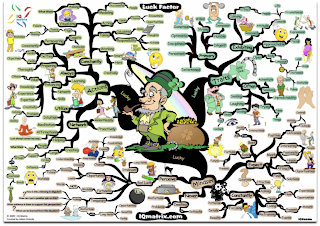Issue #21
“Take 5” is a weekly update containing information related to teaching and learning for today and beyond...
Take just 5 minutes (or less) to look over these resources and see what might be helpful for your and/or your students. Better yet, set aside at least 15-30 minutes a week (yes, that's been increased from last year!) to focus on finding resources and ideas that will improve student learning and prepare them for their future!
===================================
Tips and Tools for Teachers
- Scoop.It – This week's Take 5 is put in a new format... inside Scoop.It! Here's the link to my Scoop.It page on 21st Century Teaching & Learning and others of possible interest...
- Web 2.0 by Steve Dembo (from Discovery Education)
- Project Based Learning by Jackie Gerstein, PhD
- Infographics by thomesss -- great for visual literacy (some may not be appropriate for students... preview first! Then save image.)
- Teenagers? What's That?! by rougier marie -- “Everything to understand this strange breed, even if you're an adult.”
More on Scoop.It!...
Scoop.It! is currently in “beta” (testing phase), so it’s not widely being used yet... But I have a hunch it will be pretty big soon! Imagine the uses for teachers, students, school districts... Pick a topic and find information on the web that applies, then share it on your Scoop.It page!
Like many other Web 2.0 tools, it allows you to “follow” other “scoopers’” topics and even leave a comment (reaction). They use the term “curating” information, but I compare it to being your own editor of what you find pertinent, timely, or interesting to share with others (or just to keep a record or or bookmark).
Scoop.It! is currently in “beta” (testing phase), so it’s not widely being used yet... But I have a hunch it will be pretty big soon! Imagine the uses for teachers, students, school districts... Pick a topic and find information on the web that applies, then share it on your Scoop.It page!
Like many other Web 2.0 tools, it allows you to “follow” other “scoopers’” topics and even leave a comment (reaction). They use the term “curating” information, but I compare it to being your own editor of what you find pertinent, timely, or interesting to share with others (or just to keep a record or or bookmark).
Other Topics will return next time...